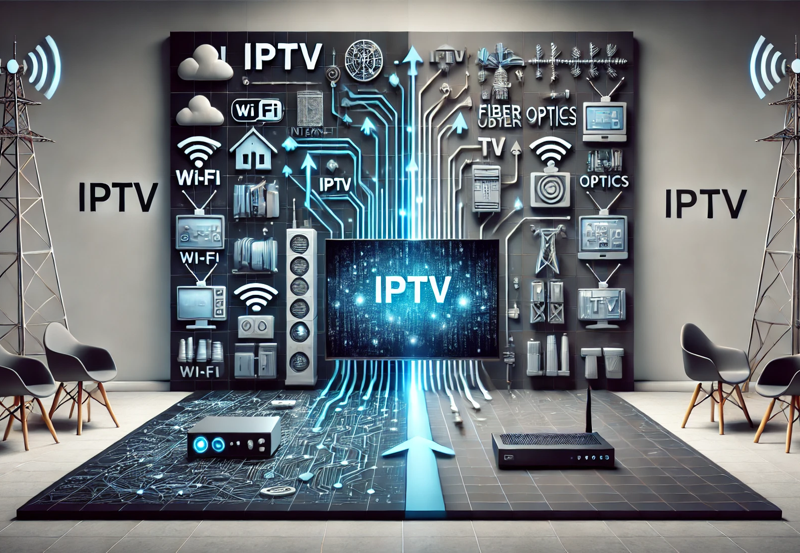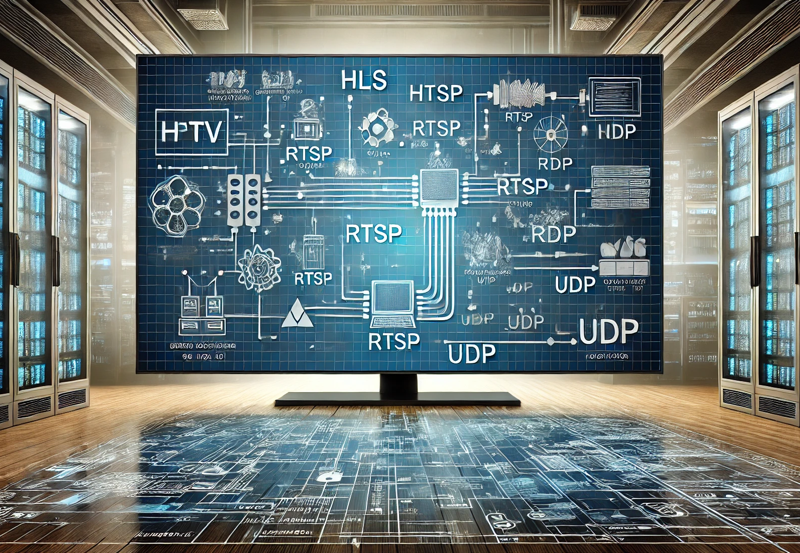Everything You Need to Know About IPTV for Beginners: A Complete Guide
In today’s world, the way we consume media is changing rapidly, with traditional cable and satellite TV services being gradually replaced by more flexible and affordable options. One of the most popular alternatives is IPTV, or Internet Protocol Television. This technology allows users to stream television content over the internet, providing access to thousands of channels, movies, TV shows, and live events from all over the world.
For beginners, the concept of IPTV can seem a bit overwhelming. This guide will break down everything you need to know about IPTV, how it works, its benefits, and how to get started.
What is IPTV?
IPTV (Internet Protocol Television) is a method of delivering television content over the internet rather than traditional formats like cable, satellite, or broadcast TV. Instead of receiving signals through antenna or satellite dishes, IPTV streams TV programs and videos through your internet connection.
With IPTV, you can watch live TV channels, access on-demand video content, or stream shows and movies whenever you like. Unlike conventional TV services, IPTV allows you to watch your favorite content on a variety of devices, including smart TVs, smartphones, tablets, and computers.
How Does IPTV Work?
IPTV uses the same internet protocol that your computer or smartphone uses to send and receive data. Here’s a simple explanation of how IPTV works:
- Content Source: The content is gathered from a variety of sources such as live TV channels, pre-recorded shows, or on-demand video.
- IPTV Provider: The IPTV provider compiles this content into a format that can be streamed over the internet. They usually offer M3U playlists, which are URLs containing a list of channels and videos.
- Streaming Protocol: The content is delivered over the internet using a streaming protocol (such as HLS or MPEG-DASH) that ensures smooth playback without buffering.
- Client Device: You use a device such as a smart TV, media player, or computer to access the IPTV service. The device retrieves the streaming content via an IPTV app or software, which displays it on your screen.
Types of IPTV Services
There are three main types of IPTV services that users typically encounter:
- Live IPTV: This is similar to traditional TV broadcasting but delivered over the internet. It allows you to watch live channels in real-time, just like with cable or satellite. You can access news, sports events, and live TV shows with this service.
- Video on Demand (VOD): VOD services provide a library of movies, TV shows, or videos that you can stream at any time. Popular examples of VOD services include Netflix and Amazon Prime, but IPTV services often offer their own extensive on-demand content as part of the package.
- Time-Shifted IPTV: This service allows you to watch previously aired TV shows and programs. For instance, if you missed a show that aired last night, you can watch it later through a time-shifted service.
Why Choose IPTV Over Traditional TV?

There are several advantages to choosing IPTV over traditional cable or satellite TV services:
- More Flexibility: IPTV allows you to watch your favorite content on a variety of devices, including smart TVs, computers, tablets, and smartphones. You can stream content at home, while traveling, or even on the go.
- Cost-Effective: IPTV services are generally more affordable than traditional cable or satellite packages, especially when you consider the wide range of channels and on-demand content they offer.
- Customization: With IPTV, you can choose what to watch and when to watch it. You’re not limited to scheduled programming like traditional TV services.
- Global Content: IPTV services often offer a vast selection of international channels, allowing you to access content from different countries and languages.
- No Contracts: Many IPTV services don’t require long-term contracts, allowing you to subscribe on a monthly basis and cancel whenever you want.
What Do You Need to Use IPTV?
To start using IPTV, you’ll need the following:
- High-Speed Internet: A stable and fast internet connection is crucial for IPTV streaming. A speed of at least 10 Mbps is recommended for standard definition (SD) content, while 25 Mbps or higher is needed for HD and 4K streaming.TiviMate Advanced Settings: Optimize Your IPTV Viewing Experience
- IPTV Subscription: You’ll need to subscribe to an IPTV service provider. Many providers offer different packages depending on the number of channels, content type (live TV, VOD, etc.), and duration of the subscription.
- IPTV-Compatible Device: IPTV can be accessed on a wide range of devices, including:
- Smart TVs: Most smart TVs support IPTV apps that can be downloaded directly from the app store.
- Media Players: Devices like Amazon Fire Stick, Roku, and Android TV boxes are popular for streaming IPTV.
- Computers and Laptops: You can use media players like VLC or Kodi to stream IPTV content on your computer.
- Mobile Devices: IPTV apps are available for both iOS and Android devices, allowing you to stream on smartphones and tablets.
- IPTV App or Media Player: Once you have a subscription, you’ll need an IPTV app or media player to load your M3U playlist and start streaming. Popular IPTV apps include:
- VLC Media Player
- IPTV Smarters
- GSE Smart IPTV
- Smart IPTV (SIPTV)
Setting Up IPTV on Different Devices
Here’s a quick overview of how to set up IPTV on various devices:
Smart TV
- Go to the app store on your Smart TV (e.g., Samsung, LG).
- Search for and download an IPTV app like Smart IPTV or IPTV Smarters.
- Launch the app and enter the M3U playlist URL provided by your IPTV service.
- Start browsing and watching your channels!
Fire Stick or Android TV
- Install an IPTV app like IPTV Smarters from the app store.
- Open the app and enter your M3U URL or login details (if using Xtream Codes).
- The app will load your channels, and you can start watching.
Computer (Using VLC)
- Download and install VLC Media Player on your computer.
- Open VLC and click on Media > Open Network Stream.
- Enter the M3U URL provided by your IPTV provider.
- Click Play, and VLC will start streaming your IPTV channels.
Mobile Devices
- Download an IPTV app like GSE Smart IPTV or IPTV Smarters from the App Store (iOS) or Google Play Store (Android).
- Launch the app and enter your IPTV provider’s M3U URL or login credentials.
- Start streaming your channels and on-demand content.
Choosing the Right IPTV Service
There are countless IPTV providers available, but not all are created equal. When choosing an IPTV service, consider the following:
- Channel Selection: Ensure the provider offers a wide range of channels, especially the ones you’re interested in (sports, movies, news, etc.).
- Reliability: Look for a provider with a reputation for stable and high-quality streams. Buffering and downtime can ruin your viewing experience.
- Customer Support: Good customer support is essential in case you encounter any issues with your service or need help setting up.
- Free Trial or Refund Policy: Some providers offer free trials or refund policies. This allows you to test the service before committing to a long-term subscription.
Common IPTV Issues and How to Solve Them
Here are a few common issues you might encounter while using IPTV, along with solutions:
- Buffering: Buffering is usually caused by a slow internet connection. Ensure you have a fast enough connection and consider reducing the streaming quality if necessary.
- Channel Not Loading: If a channel doesn’t load, it might be down temporarily. Try restarting the app or switching to a different channel.
- Out of Sync Audio/Video: If the audio and video are out of sync, try restarting the stream. Some IPTV apps allow you to manually adjust the audio sync settings.
Conclusion
IPTV is an excellent alternative to traditional TV services, offering more flexibility, content variety, and affordability. Whether you’re a beginner or experienced streamer, IPTV opens the door to a world of entertainment at your fingertips. By understanding the basics of IPTV, the different types of services available, and how to set it up on your device, you can enjoy a seamless viewing experience and access endless content from around the world.Advanced MAG Box IPTV Settings to Maximize Performance
If you’re ready to get started, make sure you have a stable internet connection, subscribe to a reliable IPTV service, and download a compatible IPTV app. Once set up, you’ll have access to live TV, movies, and shows from anywhere, anytime!