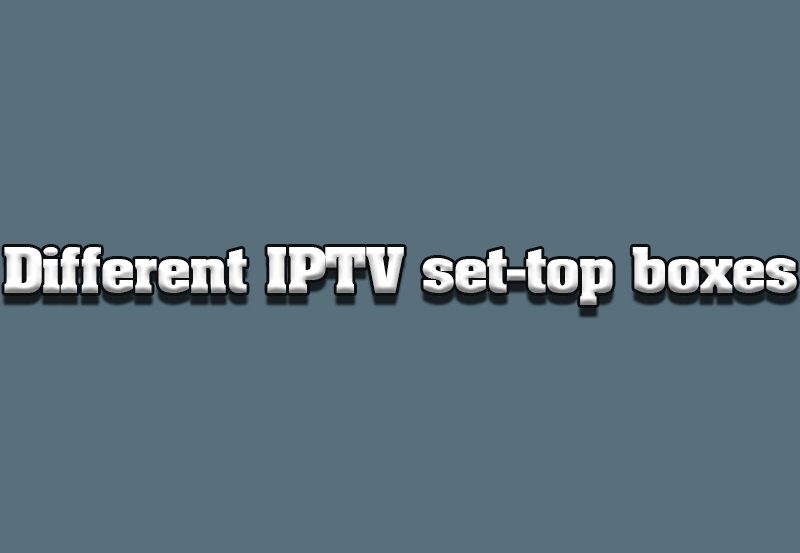IPTV (Internet Protocol Television) offers a convenient way to access a wide range of live TV channels, on-demand content, and movies over the internet. However, like all online activities, IPTV streaming comes with security and privacy risks. This guide covers essential tips for ensuring safe and secure IPTV streaming.
1. Use a Reliable VPN for Privacy
A VPN (Virtual Private Network) is crucial for securing your connection and protecting your privacy while streaming IPTV. VPNs encrypt your internet traffic, making it difficult for hackers, ISPs, or third parties to monitor your activities.
- Benefits of Using a VPN:
- Privacy Protection: Prevents ISPs from tracking your streaming activity.
- Bypass Geo-Restrictions: Allows you to access IPTV services that may be restricted in certain countries.
- Prevent ISP Throttling: Reduces the chances of buffering due to ISP speed throttling on streaming services.
Tip: Choose a VPN with high-speed servers optimized for streaming, such as ExpressVPN, NordVPN, or CyberGhost.
2. Choose a Reputable IPTV Provider
Selecting a legitimate and trustworthy IPTV provider is essential to avoid legal issues and security risks.
- Look for Transparency: Reputable providers clearly list their available channels, pricing, and customer support options.
- Read Reviews: Check online reviews and user feedback to ensure the provider is reliable and offers a good streaming experience.
- Avoid Suspiciously Low Prices: If a provider is offering a large number of premium channels at a low price, it could be an unlicensed service.
Note: Using unlicensed IPTV providers can expose you to legal risks and unreliable streaming.
3. Keep Your IPTV Apps and Devices Updated
Regularly updating your IPTV apps and devices ensures you have the latest security patches and feature improvements.
- Update Apps: Check for updates for your IPTV app on the app store or within the app’s settings.
- Device Firmware: Keep your device’s firmware (Smart TV, Fire Stick, Android box) up-to-date to protect against vulnerabilities.
- Automatic Updates: Enable automatic updates if available to ensure you’re always using the latest versions.
4. Avoid Free IPTV Services
While free IPTV services may be tempting, they often come with risks that can compromise your security.
- Ads and Malware: Many free IPTV services are ad-supported, and some may contain malicious ads or malware that can infect your device.
- Unreliable Streaming: Free services typically lack customer support, consistent streaming quality, and can be shut down without notice.
- Data Collection: Some free services may collect your data to sell to third parties, which compromises your privacy.
Tip: Opt for paid IPTV services that prioritize user privacy, quality, and security.
5. Use Antivirus Software on Your Device
Protect your device from malware, especially if you’re sideloading IPTV apps from sources outside the official app store.
- Install a Trusted Antivirus: Choose antivirus software such as Norton, Bitdefender, or McAfee for protection against viruses and malware.
- Run Regular Scans: Schedule regular scans on your streaming device to detect and remove any potential threats.
- Enable Real-Time Protection: Real-time protection helps block malicious files from being downloaded or installed.
6. Avoid Sideloading Apps from Unverified Sources
Sideloading apps from unverified sources can expose your device to malware and other security risks.
- Stick to Official App Stores: Only download IPTV apps from trusted app stores like Google Play Store, Apple App Store, or the Amazon App Store.
- Verify APK Sources: If sideloading is necessary, only use reputable APK sources, such as APKMirror or the official provider’s website.
- Check Permissions: Before installing an APK, review the app’s permissions to ensure it’s not requesting unnecessary access to your data.
7. Enable Two-Factor Authentication (2FA) if Available
If your IPTV provider offers two-factor authentication (2FA), enable it for added security.
- How 2FA Works: With 2FA, you’ll need to provide a second form of verification (e.g., a code sent to your phone) along with your password.
- Enhanced Security: This adds an extra layer of protection to your account, making it more difficult for unauthorized users to access your IPTV subscription.
- Set Up 2FA in Account Settings: Check the account settings on your IPTV provider’s website to enable 2FA if available.
8. Regularly Clear Cache and Data on IPTV Apps
Cached data can store sensitive information, and over time, this data may affect app performance.
- Clear Cache Periodically: Go to your device’s settings and clear the cache of your IPTV app to refresh it and prevent potential issues.
- Clear App Data (if needed): Clearing app data will reset the app to its original settings, which can help fix performance issues.
- Restart the App: After clearing cache or data, restart the app for a smoother streaming experience.
9. Avoid Sharing Your IPTV Account Information
Sharing your IPTV account details can compromise your security and privacy.
- Limit Account Access: Keep your account details private and avoid sharing them with others.
- Change Password Regularly: Update your password periodically to prevent unauthorized access.
- Monitor Account Activity: Some IPTV providers show account activity or login history. Check this regularly to spot any suspicious logins.
10. Be Cautious with Public Wi-Fi Networks
Public Wi-Fi networks are often less secure, making it easier for hackers to intercept your data.
- Use a VPN: If you must use public Wi-Fi, connect to a VPN to secure your connection and encrypt your data.
- Disable Auto-Connect: Turn off the auto-connect feature on your device to prevent it from automatically connecting to public Wi-Fi.
- Avoid Sensitive Transactions: Avoid logging into accounts or making online transactions when connected to public networks.
11. Review App Permissions on Your Device
Some IPTV apps may request permissions that are not necessary for their functionality, which can be a security risk.
- Go to Device Settings: Access your device’s app settings to review permissions for each IPTV app.
- Disable Unnecessary Permissions: Only allow essential permissions, like internet access. Disable permissions for access to files, location, or camera unless absolutely required.
- Limit Access to Sensitive Data: This prevents IPTV apps from accessing data that could compromise your privacy.
12. Monitor Your IPTV Service Usage
Keeping an eye on your IPTV service usage can help you detect unusual activity, which could indicate unauthorized access or potential issues with your provider.
- Check for Unusual Activity: If your IPTV account supports activity logs, review them regularly to spot any suspicious login attempts or device connections.
- Report Any Issues to Your Provider: Contact your provider immediately if you notice any unusual activity on your account.
Summary of Tips for Safe and Secure IPTV Streaming
- Use a VPN to protect your privacy and prevent ISP throttling.
- Choose a reputable IPTV provider to avoid legal and security risks.
- Keep your apps and devices updated for the latest security patches.
- Avoid free IPTV services as they can compromise security.
- Install antivirus software to protect against malware.
- Avoid sideloading apps from unverified sources.
- Enable 2FA if your provider offers it.
- Regularly clear cache and data in IPTV apps.
- Avoid sharing account information to prevent unauthorized access.
- Be cautious with public Wi-Fi and use a VPN when necessary.
- Review app permissions and limit access to sensitive data.
- Monitor your account activity for unusual behavior.
Conclusion
While IPTV offers a convenient way to access diverse content, taking steps to secure your streaming experience is essential for protecting your privacy and security. By following these tips, you can enjoy a safer IPTV experience and reduce the risks associated with online streaming. From using a VPN to selecting reputable providers and securing your device, each step will help make your IPTV streaming both enjoyable and secure.