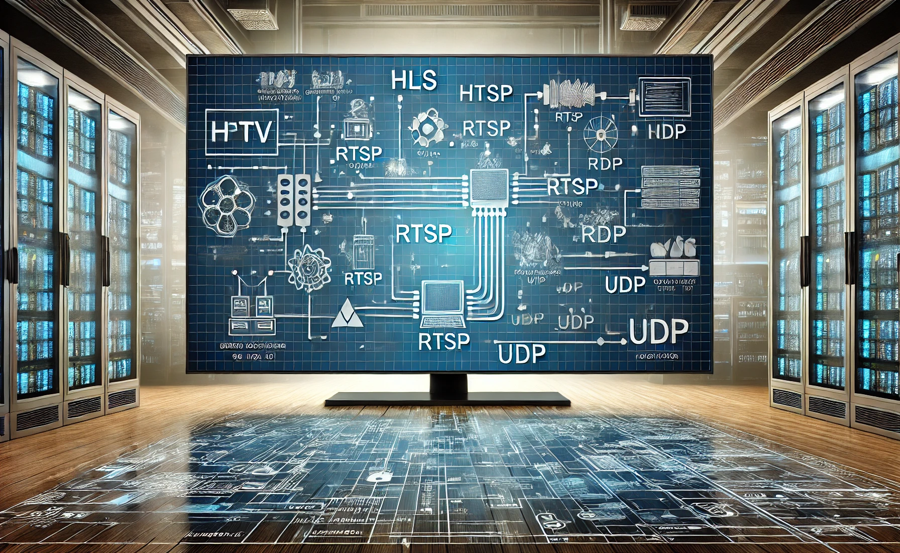Introduction to IPTV Protocols
Internet Protocol Television (IPTV) delivers live TV, on-demand content, and video streams over the internet rather than through traditional cable or satellite networks. For IPTV to function seamlessly, it relies on different protocols to manage data transmission, ensure stability, and optimize video quality. Understanding IPTV protocols like UDP (User Datagram Protocol), HTTP (HyperText Transfer Protocol), and RTSP (Real-Time Streaming Protocol) can help you choose the best IPTV services and troubleshoot connectivity issues.
1. UDP (User Datagram Protocol)
What is UDP?
UDP (User Datagram Protocol) is a low-latency, connectionless protocol that sends data packets without establishing a dedicated connection between the client and server. UDP is often used for live streaming IPTV channels because of its low overhead, making it ideal for real-time applications.
How UDP Works in IPTV
In IPTV, UDP transfers video data in small packets. Since it doesn’t wait for a confirmation of delivery, UDP is faster and allows for continuous data flow, which is beneficial for live streams. However, because it doesn’t check for errors, lost packets may lead to video glitches or pixelation.
Advantages of UDP in IPTV
- Low Latency: Ideal for real-time streaming since it does not wait for packet acknowledgment.
- Efficient for Live Streams: Minimal delay makes it well-suited for live sports, news, and other real-time broadcasts.
- Reduced Bandwidth Usage: Uses fewer resources compared to other protocols, allowing more streams with less bandwidth.
Disadvantages of UDP in IPTV
- No Error Correction: Packet loss can cause buffering or video artifacts since UDP doesn’t retransmit lost packets.
- Quality May Vary: Since it lacks flow control, stream quality may vary based on network conditions.
When to Use UDP: UDP is ideal for IPTV users who prioritize low-latency streams, especially for live content. A stable and fast internet connection is essential when using UDP-based IPTV services to minimize packet loss.
2. HTTP (HyperText Transfer Protocol)
What is HTTP?
HTTP (HyperText Transfer Protocol) is a widely used protocol on the internet, known for its reliability in transferring data over connections. In IPTV, HTTP is primarily used for Video-on-Demand (VOD) and catch-up TV services where quality and reliability take precedence over low latency.
How HTTP Works in IPTV
In IPTV, HTTP transfers video data in a more structured and reliable manner. Each segment of the video is requested by the client and delivered sequentially, ensuring that data arrives in order and with minimal loss. HTTP-based IPTV streams can be paused, fast-forwarded, and rewinded, making it a popular choice for VOD services.
Advantages of HTTP in IPTV
- Reliability and Error Correction: Ensures complete data transfer by retransmitting lost packets.
- Adaptive Bitrate Streaming: Supports adaptive streaming to adjust quality based on available bandwidth.
- Compatibility: Compatible with most devices and media players, making it a versatile protocol for IPTV.
Disadvantages of HTTP in IPTV
- Higher Latency: Less suitable for live streaming due to delays in data retransmission and request handling.
- Increased Bandwidth Requirements: HTTP streams require more bandwidth, which may cause buffering on slower networks.
When to Use HTTP: HTTP is best for on-demand content or IPTV users who want high-quality, buffer-free video playback and are less concerned about real-time latency.
3. RTSP (Real-Time Streaming Protocol)
What is RTSP?
RTSP (Real-Time Streaming Protocol) is a network protocol specifically designed for streaming media. It establishes and controls streaming sessions between client and server, often using both TCP (Transmission Control Protocol) and UDP to manage data delivery and reliability.
How RTSP Works in IPTV
RTSP allows users to play, pause, rewind, and fast-forward videos, similar to HTTP but with lower latency, making it suitable for both live and on-demand streaming. It sets up and manages streaming sessions, instructing the client on how to handle and display the stream, while the actual data transfer may occur over UDP for lower latency.
Advantages of RTSP in IPTV
- Session Control: Supports commands like play, pause, and seek, which enhances user interaction.
- Lower Latency than HTTP: Although not as fast as UDP, RTSP has lower latency than HTTP, making it suitable for live and interactive streams.
- Adaptive Quality Control: Can adjust video quality based on network conditions to improve user experience.
Disadvantages of RTSP in IPTV
- Requires High Network Stability: RTSP requires a more stable connection to prevent interruptions.
- Compatibility Limitations: Not all devices support RTSP natively, which may require additional software or configurations.
When to Use RTSP: RTSP is ideal for IPTV applications where user control and moderate latency are important, such as in live TV with interactive options or video on demand.
Comparison of IPTV Protocols: UDP vs. HTTP vs. RTSP
| Feature | UDP | HTTP | RTSP |
|---|---|---|---|
| Latency | Very low | Higher latency | Moderate latency |
| Error Correction | None | Error correction enabled | Error correction possible |
| Best For | Live TV | Video on Demand, catch-up | Live TV and interactive VOD |
| Bandwidth Efficiency | High | Lower | Moderate |
| User Control | Limited | Extensive | Play, pause, seek |
| Compatibility | Wide, but basic support | Very high | Moderate, limited support |
| Reliability | Low, no retransmission | High, reliable | Moderate, dependent on TCP/UDP |
| Adaptive Streaming | No | Yes, with adaptive bitrate | Yes |
Choosing the Right Protocol for IPTV
Choosing the right protocol depends on your streaming needs, connection stability, and IPTV service setup. Here are general recommendations:
- For Live Streaming: Use UDP if low latency is critical and your internet connection is stable. RTSP can also be a good option if moderate latency is acceptable and you want more control.
- For Video-on-Demand: HTTP is the preferred protocol for VOD, providing high-quality streaming with built-in error correction.
- For Interactive Streams: RTSP is best if you want the ability to play, pause, and seek during streams, combining user control with relatively low latency.
Conclusion
Understanding IPTV protocols—UDP, HTTP, and RTSP—is key to optimizing your streaming experience. Each protocol offers unique benefits and limitations, making them suitable for different streaming types and environments. Whether you’re looking for low-latency live TV, high-quality on-demand content, or interactive streaming options, choosing the right protocol for your IPTV setup can enhance the stability, quality, and reliability of your streaming experience.
By selecting the protocol that best suits your viewing needs and internet capabilities, you can enjoy smooth, high-quality IPTV streaming.
How to Optimize Your 4K IPTV Setup for Seamless Streaming